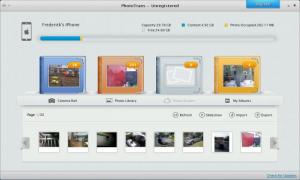PhotoTrans
1.8.2
Size: 5.36 MB
Downloads: 3954
Platform: Windows (All Versions)
Transferring data between a computer and an iOS device is not a straightforward operation and iTunes doesn't make it any easier. If you wish to store your photos on your iPhone or iPad, without getting hopelessly lost on a complex interface, then you should look at PhotoTrans. This simple application makes it much easier to manage pictures on an iOS device and to copy them from one platform to another.
You can try PhotoTrans free of charge, but with some limitations. The application can be installed in just a few seconds, without any effort. It works on Windows XP, Vista, Win 7 and Win 8. The hardware requirements are modest, but you need to have iTunes installed on your computer.
Once you connect an iPhone or iPad to your computer, via direct cable, the application will recognize it automatically and it will give you access to all photos on that device. Rather than displaying the pictures in a large heap, on the same window, PhotoTrans allows you to access the camera roll, photo library, photo stream and albums in separate sections of the interface. What's more, the pictures themselves are displayed in a timeline, based on their creation dates.
The camera roll, photo library and other sections are presented as books, on a home screen. Once you access one of these sections, you can jump to different ones via navigation tabs, so there is no need to return to the home screen. Pictures are displayed in a similar manner in all sections, but you will find different options, depending on which one you access.
While browsing through your camera roll, you can view individual pictures on a separate window or play slideshows. Also, you can select one or more images and hit an option to export them to the computer. The same options are available in the Photo Library section as well, but you can also find options for importing pictures and for sending them to existing albums. The software allows you to access your albums in a different section, where you can create new ones and rename, delete or export existing ones.
Pros
You can manage photos on an iOS device easier. The application displays your pictures in a well organized and logical manner. Also, it gives you the possibility of exporting and importing images, creating new albums and more.
Cons
The trial version allows you to transfer a maximum of 50 images. With PhotoTrans, transferring and organizing pictures on iOS devices can be done as fast and easy as possible.
PhotoTrans
1.8.2
Download
PhotoTrans Awards

PhotoTrans Editor’s Review Rating
PhotoTrans has been reviewed by Frederick Barton on 11 Mar 2014. Based on the user interface, features and complexity, Findmysoft has rated PhotoTrans 5 out of 5 stars, naming it Essential